Well, I only use mediafire and dropbox to save my projects. Oh, and Indowebster for big files. Its easy to downloading from there. But since there are many people can't download it, I'll explain how to download my projects here ;)
Firstly, you should found the 'download here' below the preview image and description
Simply just click on HERE (the blue text)
you should found this box :
After click the green box "Download", your download should start immediately ^^
Its easier to download from dropbox. I ONLY save mobile wallpapers on my dropbox file.
Simply just click the blue text, and you'll get it immediately ^^
For indowebster, after click the "Download here" from my page, click the blue box download :
Then after wait about 5 seconds, just click the blue button "Download"
Don't worry downloading from IDWS is as fast as lightning! ^^
Please report if there are error downloads, images, or.... whatever!
Thanks ^^
Regard,
Akiyama Kaira




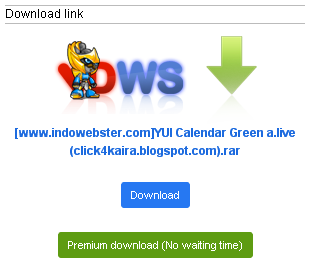
No comments:
Post a Comment